Introduction
1. Info View
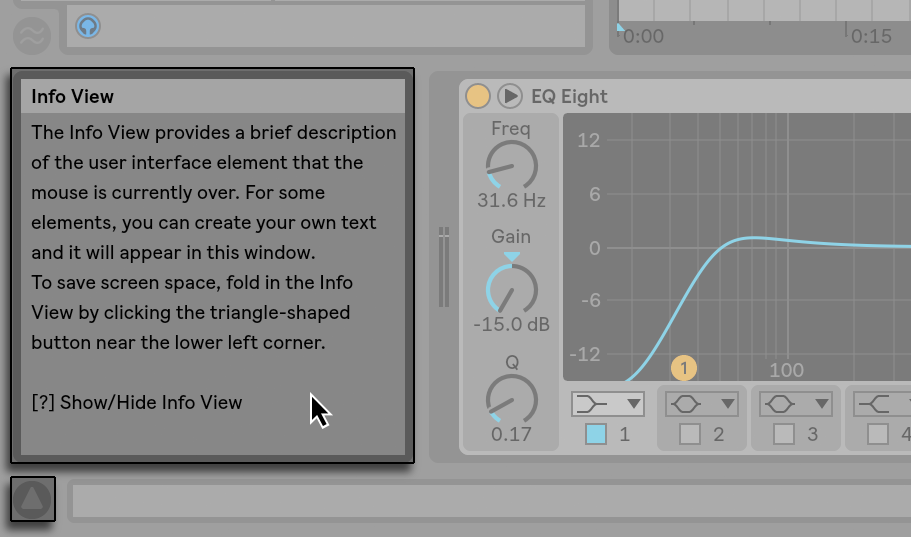
2. Selector Buttons and Re-Sizing Windows
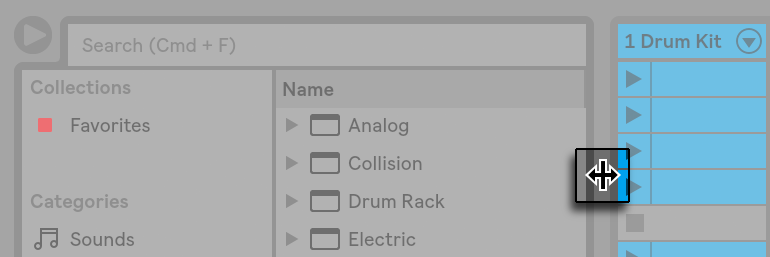
3. Browser
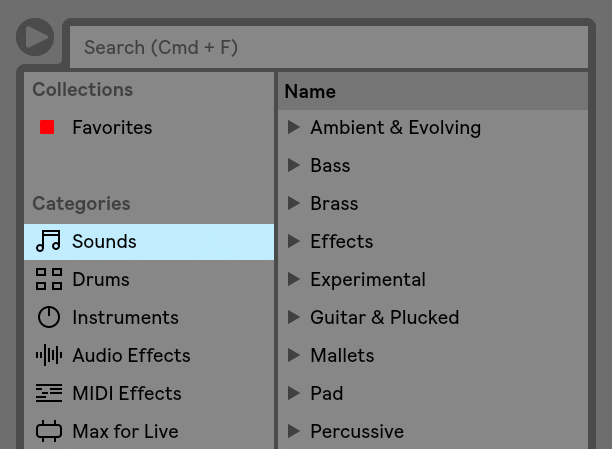
4. Activate the Computer MIDI Keyboard

 |
| Image: https://www.schoolofsynthesis.com/blog/blog-post/playing-notes-your-computer-keyboard-ableton-live |
For future reference, there are full tutorials on The Computer Keyboard as a MIDI Controller
Also in video format https://sonicbloom.net/en/ableton-live-tutorial-the-computer-keyboard-as-a-midi-controller-video-tutorial/
5. Hands on Task
Try out the exercises at this link: Navigating Arrangement View
Comments
Post a Comment